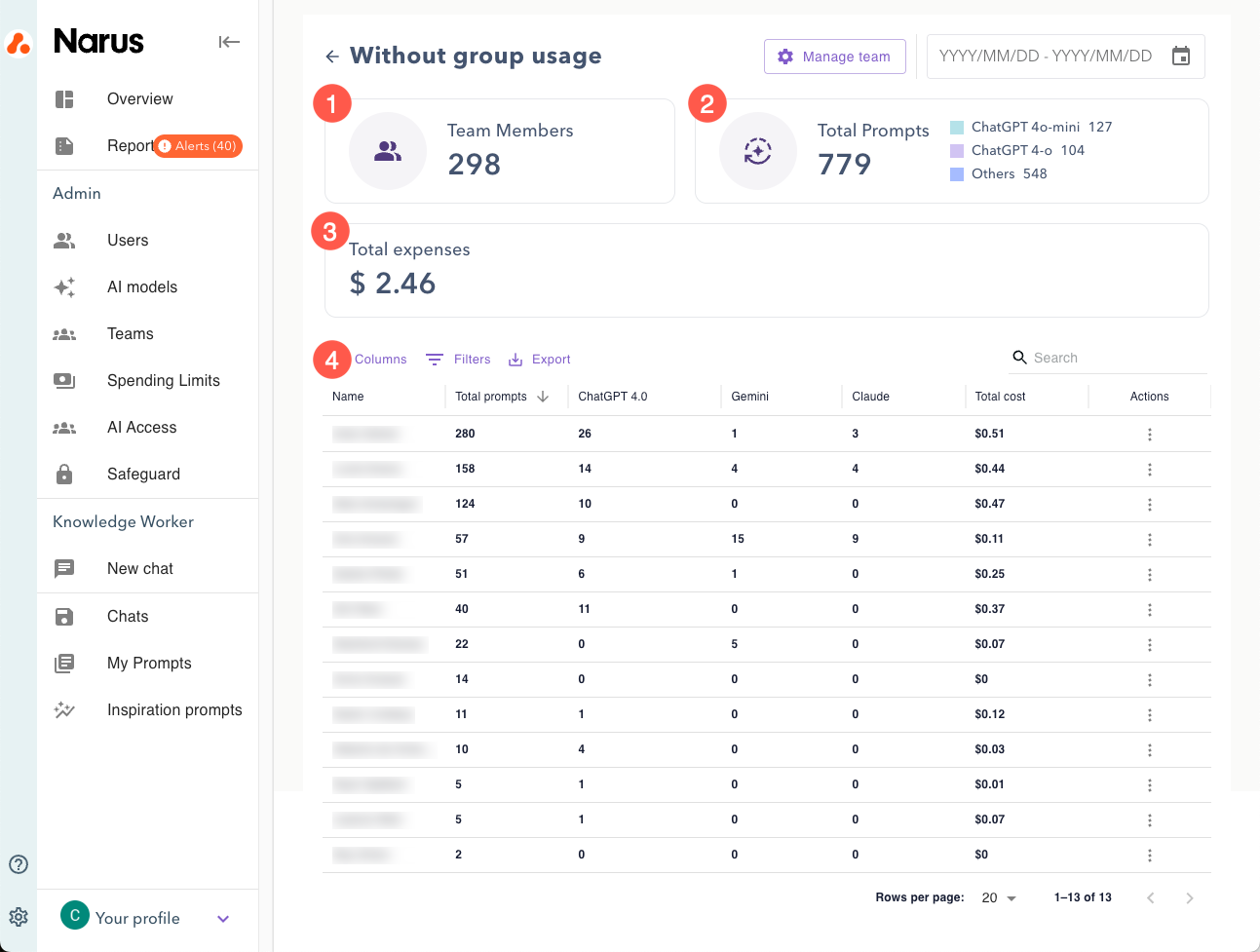Overview Dashboard
Get an overview of how users and teams are using your AI models.
When you first log into Narus, you are taken to the Overview screen of your company space, which provides a comprehensive snapshot of user and team interactions with your AI models. By displaying the number of prompts sent by each user, Narus allows you to further understand prompting costs per team. This enables you to allocate resources more efficiently, ensuring that your marketing budget is maximised for optimal ROI.
The dashboard shows the following information for the date range set:
- Total number of prompts sent.
- Top 5 most active users and the number of prompts sent per user.
- Table showing the number of prompts sent per team, the number of prompts sent by team members to each model, and the total cost per team.

Team Usage
To see a detailed breakdown of a teams usage click the vertical ellipsis in the Action column for the team you wish to view, and click Details.
The group overview screen shows the following information for the team selected and the date range set:
- Number of team members in the team.
- Total number of prompts sent by the team.
- Total expenditure of the team.
- Table showing the total number of prompts sent per team member, the number of prompts sent to each model, and the cost associated with that team member.